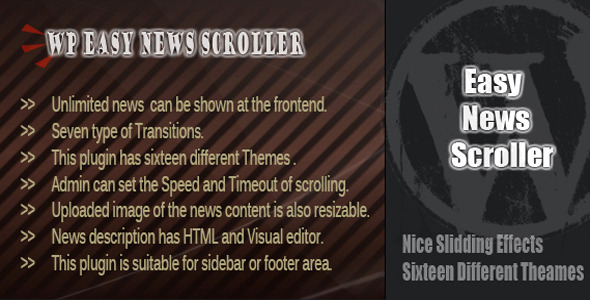Top 18 Fancy HTML Slideshow Widget Projects
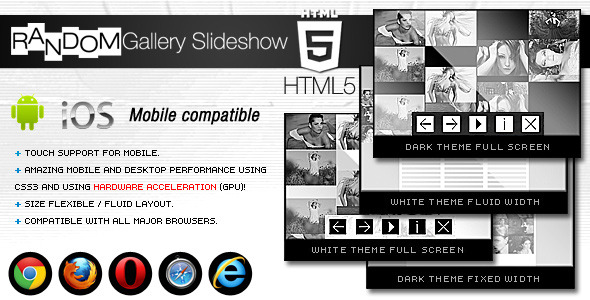
HTML5 Random Gallery Slideshow size flexible or fluid, it will adapt it’s size (width and height) based on the parent container (div or some other html tag) and every piece of gallery will align and position accordingly, this basically mean that it can be used in any kind of website, it dose not matter if you need a small or large gallery, all you have to do is to add gallery in a place which you have chosen in your website and gallery will adapt. HTML5 Random Gallery Slideshow comes in with 3 different embed styles: Fixed Dimensions, Full Width and Full Screen. This HTML5 Random Gallery Slideshow plugin can be embedded WordPress and you will receive, along with download files, the complete instructions in the help file. Keyboard support you can navigate between the large images or thumbs with the right and left key for the large images and up and down key for the thumbs and start or stop slideshow with the space key.
2. CSS Slider

non jQuery Slider, pure CSS image slider.
Responsive Slider with Pure CSS. Awesome animations and templates. Visual Maker - No scripting!
No more jQuery, No more JavaScript, No more image icons, Hardware-accelerated CSS animations, Icon font for controls, All browsers, Fully responsive, Mobile friendly
Retina-ready, Awesome effects and skins, Full width option, No more coding, Super easy drag-n-drop slider maker
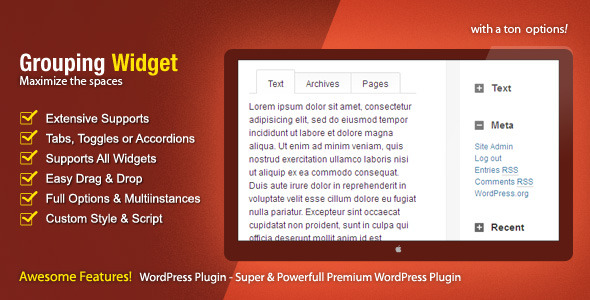
Do you want to have a multitab widgets? accordion toggle layouts? Thplugin gives you a total control for your widget layouts using the inactive sidebar widget. Every widget can be edited, added or deleted from the inactive sidebar. Arranging widget position becomes very easy with the
Multi-instances can be used multiple times in a sidebar widget.Intro text & Outro text, if you want to add additional text or HTML.Custom Style & Script if you want to add additional CSS style javascript per widget selector or global.
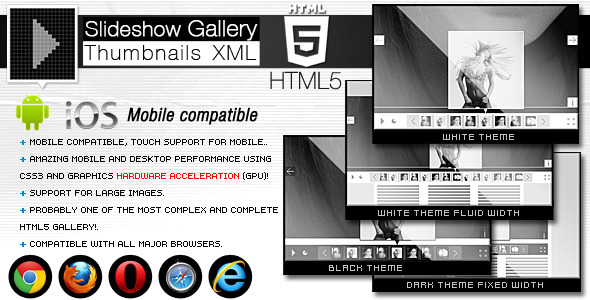
What is HTML5 slideshow Gallery Thumbnails XML?
HTML5 Slideshow Gallery Thumbnails XML size flexible or fluid, it will adapt it’s size (width and height) based on the parent container (div or some other html tag) and every piece of gallery will align and position accordingly, this basically mean that it can be used in any kind of website, it dose not matter if you need a small or large gallery, all you have to do is to add gallery in a place which you have chosen in your website and the gallery will adapt. The HTML5 Slideshow Gallery Thumbnails XML comes in with 3 different embed styles: Fixed Dimensions, Full Width and Full Screen. This HTML5 Slideshow Gallery Thumbnails XML plugin can be embedded in WordPress and you will receive, along with download files, the complete instructions in the help file. Keyboard support you can navigate between the large images or thumbs with the right and left key for the large images and up and down key for the thumbs and start or stop slideshow with the space key.
5. iPresenter

Multiple instances allowed in single HTML page.Auslideshow with optional pause on hover.Extended HTML documentation.

Basically grid is added into HTML page into div of your choice and it adapts based of that div’s width and height. Pure OOP JavaScript code, no usage jQuery or other libraries, in this way there will be no incompatibilities HTML pages that might be using jQuery or other JavaScript libraries. Slideshow button (optional). Slideshow delay, the delay of slideshow can be set in seconds. Slideshow autoplay. Slideshow custom animated graphics.

HTML5 Photo Gallery – Resizable Album Grid XML size flexible or fluid, it will adapt it’s size (width and height) based on the parent container (div or some other html tag) and every piece of the gallery will align and position accordingly, this basically mean that it can be used in any kind of website, it dose not matter if you need a small or large gallery, all you have to do is to add the gallery in a place which you have chosen in your website and the gallery will adapt. - Keyboard support you can navigate between the large images with the right and left key and start or stop slideshow with the space key.
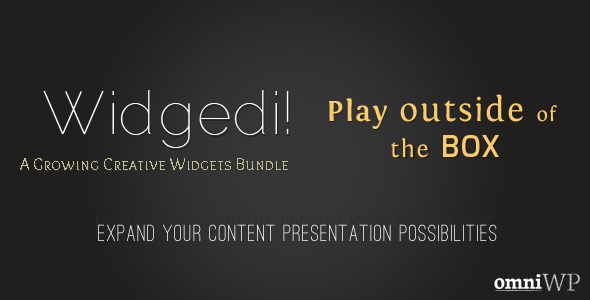
Widgedi! is a collection of Widgets that will help you display different parts of your Posts & Pages where ever you want (as long as you can put widget there) and not be limited to the boxy article section.Widget #1 : Image Attachments
Widget #2 : Custom Fields
Add any custom field to any sidebar (includes html and shortcodes). Custom fields are post/page specific, and can accept html. For example, you can see the ‘Quick Info’ widget in the Live Preview. This was created with widgedi, and its basically a custom field – each plugin on site has the same widget but with different content. Widget #3: Navigation
With thwidget you can create a post navigation in the sidebar. Very useful for long posts with distinctive sections, with this widget you can create navigation on the sidebar so readers can jump to sections they are interested in (somewhat similar to wikipedia’s item navigation). Widget #4 : Page / Post Content
With this Widget you can quickly transfer sections from post or page to the sidebar. simple include thcontent in the Widget’s shortcode and it will be transfered to the relevant widget. Moreover, Widgedi! assigns widget specific classes and umbrella classes to be easily addressed and style with custom css.

But what if you want create tabs with your own widgets nice and easily without any PHP/HTML/CSS knowledge? Thplugin is just right for you! All you need to do is to drag drop widgets and this greplugin automatically will create tabs on your page! Enjoy!
Drop “Hello ajax tabs” widget in your page’s sidebar and enjoy your new tabs!
Best of all, it doesn’t conflict with other slideshow plugins like NextGen or WP-cycle – and – you support your plugin.
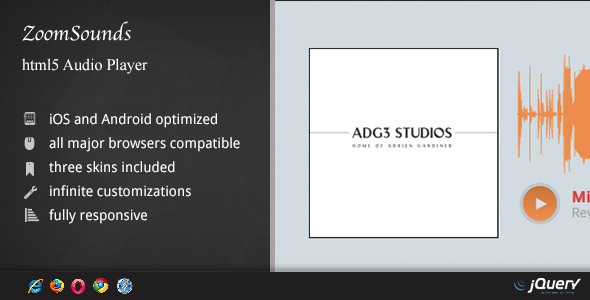
SEO friendly – built search engine optimization on mind from the ground up, the Testimonial Rotator uses non hidden valid html markup build the widget
11. WP Job Hunter

It’s very easy with thplugin and widget, just few clicks and jobs are coming to you!
The installation and the setup are super simple, you will get a brilliant responsive widget to you website within 5 minutes.ability to set up keywords and locations for the widget
ability to set up the number of the listed jobs for widget between 1-10
instant refresh the widget job list on every page load random
more informative jobroll widget than the usual with a short jobs’ description
fully customizable external indeed link with four inbuilt views or with your own html elements
Money Maker Job Board Widget for any websites
Full Responsive Widget – Work with any professional themes
quick access to widget options
responsive job board widget
customize jobs on widget enable disable description-, location- and company informations

HTML code:
the buttons, scrollbar slideshow preloader positions can be set to be anywhere.set slideshow transition time (when set to autoplay).
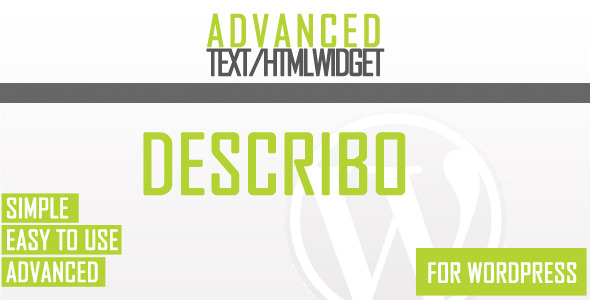
DESCRIBO is a affiliate link wordpress plugin that gives you a new experience with your classical Text/Html widget ,widget to display Text/HTML based on current category with new functionalities and improvement and total control how and when your descriptions appear.+ Place your widget using widgets page
14. Announcements!

Announcements! allows you to schedule messages to appear in a Wordpress Widget or Shortcode on specific dates.Also included are options to set a custom title CSS class HTML tag.Added the “text” tab to the text editor to allow for HTML hand-coding of announcements.

HTML5 Flow Responsive Slider has a flexible / fluid / responsive layout, it will adapt it’s size (width and height) based on the parent container (div or some other html tag) and every piece of gallery will align position accordingly, this basically mean that it can be used in any kind of website, it dose not matter if you need a small or large gallery, all you have to do is to add the gallery in a place which you have chosen in your website and gallery will adapt. HTML5 Flow Responsive Slider comes in with four different embed styles: Fixed Dimensions, Full Width, Full Screen and Flexible Style, please not that the flexible style will make the slider adapt the width height based on html element into which is embedded so example if you want to add slider in div and div has a 100% height slider will adapt based on that, this is a unique and amazing feature. Slideshow preloader bar, the color and opacity for thbar can be modified. Keyboard support you can navigate between images with the right and left keys and start or stop slideshow with space key.

Slideshow button for play or pause automatic rotation of the object. Info window button showing a detailed custom made window which supports unlimited html content. Customizable slideshow rotation speed. Examples files for each skin display type included, this way html can be copy and pasted into your html page!.
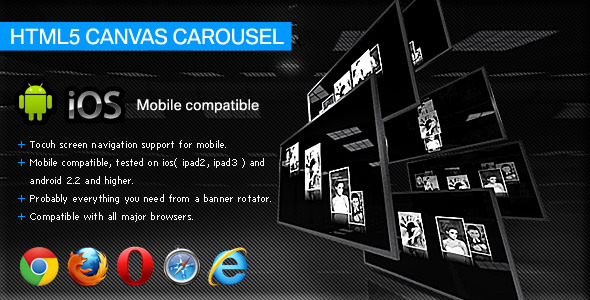
HTML code:
the buttons, scrollbar slideshow preloader positions can be set to be anywhere.set slideshow transition time (when set to autoplay).
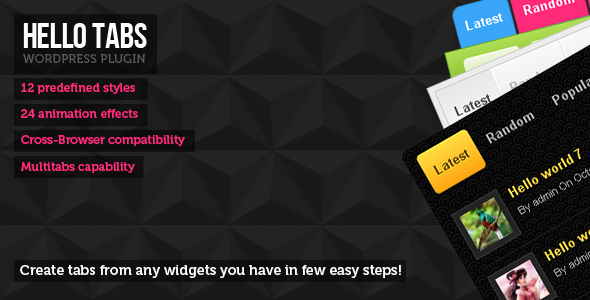
But what if you want to create tabs with your own widgets nice and easily without any PHP/HTML/CSS knowledge? Thplugin is just right for you! All you need to do is to drag and drop widgets and this greplugin automatically will create tabs on your page! Enjoy! Posts widget from demo site not included!
Add “Hello tabs” widget to sidebar, where you want to see tabs and choose previously created sidebar on widget’s form
Best of all, it doesn’t conflict with other slideshow plugins like NextGen or WP-cycle – and – you support your plugin.